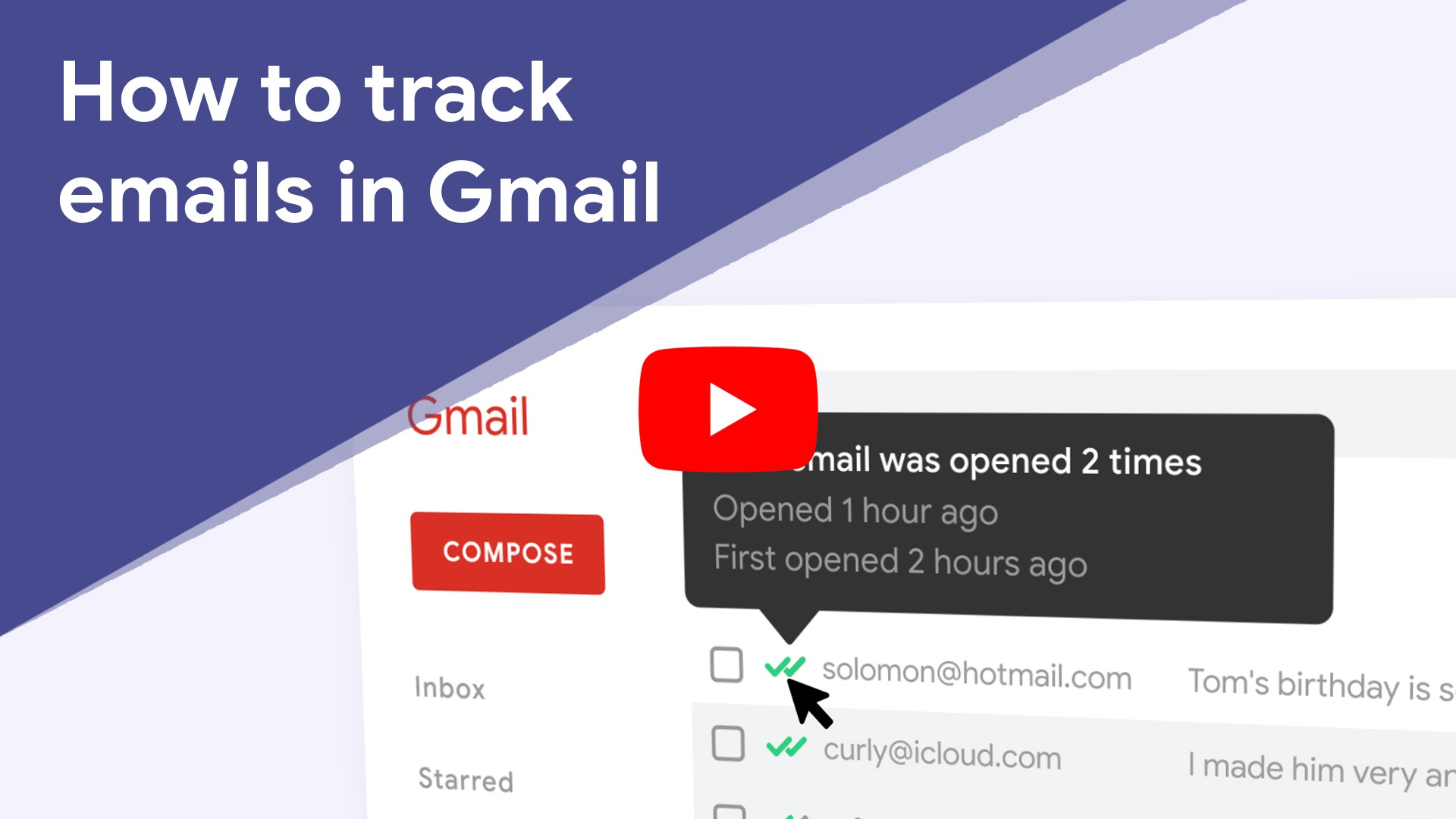Mailsuite is one of the most accurate email tracking softwares available. However, no matter which email tracking service you use, there are a few situations which make it impossible to track emails, like when someone is using email tracking blockers or non-trackable email services. This usually accounts for around 5-10% of email recipients.
To make sure these situations don’t affect your tracking data, Mailsuite alerts you when the tracking data for these emails may not be reliable. This is an exclusive Mailsuite for Gmail feature and it’s easy to find directly in your inbox. When you hover over the Mailsuite checkmarks in Gmail, you will see “Open status may be unreliable.”
Why does Mailsuite have this feature? We’ve noticed that some people use email services that are not trackable by Mailsuite or any other email tracking service. Instead of giving you inaccurate information like other email tracking services do, we let you know upfront when your email might not be trackable.
How does email open tracking work?
Mailtrack uses email tracking pixel technology.
To do this, Mailsuite adds a tracking pixel (a really tiny image) to your emails. When someone opens your emails, the tracking pixel is downloaded and sends a call to our servers to let us know exactly when the email has been opened.
How reliable is email tracking?
Email tracking, like everything, has its limitations.
Certain email services have settings that can indirectly block email tracking. Outlook, for instance, has a setting that can block automatic image downloads. If this setting is enabled by your recipient, then it can essentially block email tracking in Outlook for that particular user.
Nevertheless, most email services and users don’t block automatic image downloads.
Pixel-based email tracking (and Mailsuite’s technology in particular) is one of the most reliable ways to track email opens. It is certainly more reliable than Google Workspace’s Gmail read receipts, which rely on the recipient manually accepting the email return receipt (or denying it).
Using trackable links to track email opens
If you’re concerned about the tracking pixel in your emails being blocked, then another option for you is to add tracked links using Mailsuite’s click tracking feature. If someone clicks on a link in your email, you can be sure that they’ve definitely read your message.