If you've stopped receiving real-time notifications and you're using Chrome then please try the following:
1) Open Chrome, copy/paste chrome://flags/#enable-native-notifications into the address bar then press enter.
2) Look for where it says Enable native notifications and select Enabled from the drop-down menu to the right of the screen.
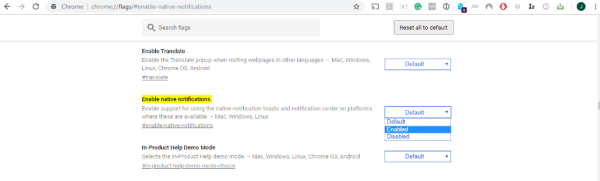
3) Restart Chrome then log into the email account you use with Mailtrack and test to see if the real-time notifications are now working.
1) Open Chrome, copy/paste chrome://flags/#enable-native-notifications into the address bar then press enter.
2) Look for where it says Enable native notifications and select Enabled from the drop-down menu to the right of the screen.
3) Restart Chrome then log into the email account you use with Mailtrack and test to see if the real-time notifications are now working.