Issue: Mailtrack disables itself when Chrome is closed then re-opened.
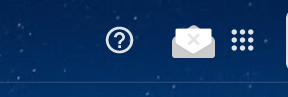
Solution: Make sure that cookies aren't being deleted automatically when you close down Chrome.
1) Copy/paste chrome://settings/content/cookies in the address bar in Chrome then press Enter.
2) Disable the 'Clear cookies and site data when you quit Chrome' option if necessary so that it appears as shown below.
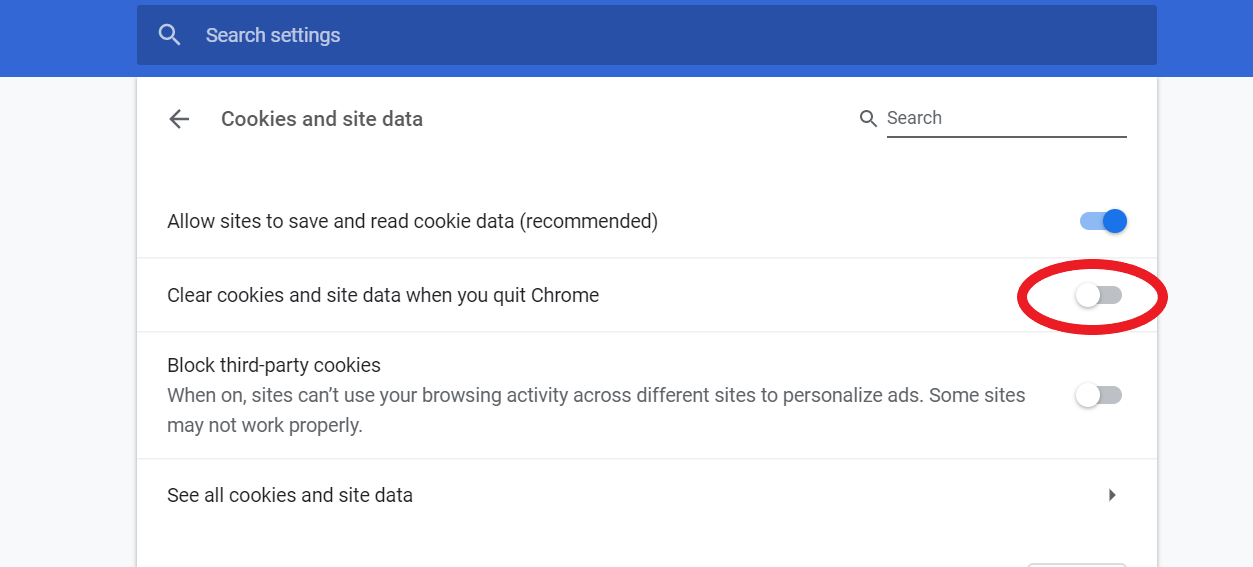
Solution: Make sure that cookies aren't being deleted automatically when you close down Chrome.
1) Copy/paste chrome://settings/content/cookies in the address bar in Chrome then press Enter.
2) Disable the 'Clear cookies and site data when you quit Chrome' option if necessary so that it appears as shown below.