To use Mailtrack in Chrome's incognito mode:
1) Click the three dots at the top right of your Chrome browser -> More Tools -> Extensions.
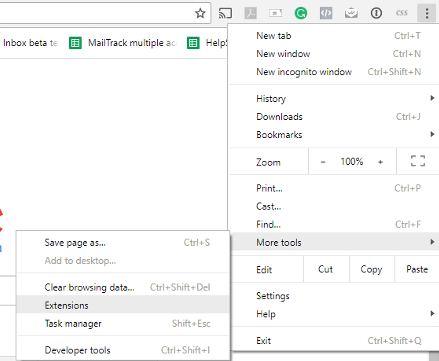
2) Look for Mailtrack in your list of extensions then click 'Details'.
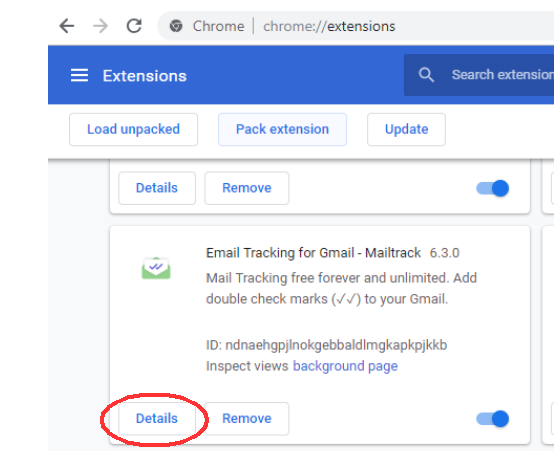
3) Check the 'Allow in incognito' option so that it appears as shown below.
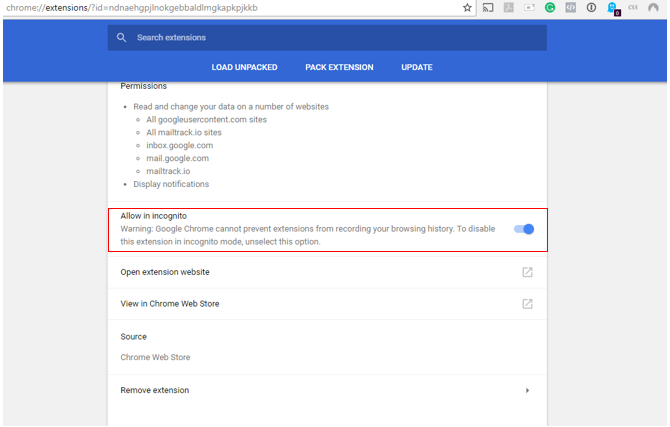
4) Click the three dots at the top right of your Chrome browser ->New incognito window.
5) Log into Gmail in the new incognito window you've opened.
1) Click the three dots at the top right of your Chrome browser -> More Tools -> Extensions.
2) Look for Mailtrack in your list of extensions then click 'Details'.
3) Check the 'Allow in incognito' option so that it appears as shown below.
4) Click the three dots at the top right of your Chrome browser ->New incognito window.
5) Log into Gmail in the new incognito window you've opened.